Legacy Delphi systems do not need to be replaced. They need to be upgraded. The difference is crucial. Replacement means starting from scratch. Upgrading means improving what you have. Delphi Programming Delphi Development
We have upgraded dozens of Delphi systems over the years. Each one was different. But the principles remain the same. Here is what you need to know about upgrading legacy Delphi code.
We work with Delphi, RAD Studio, and FireDAC for robust database connectivity.
Start with Assessment
Before upgrading anything, you need to understand what you have:
See how we modernised a client’s system in our charity shop management case study.
- Code quality and structure
- Dependencies and third-party components
- Database connections and data access patterns
- User interface and user experience
- Security vulnerabilities
A thorough assessment reveals what needs upgrading and what works fine. This saves time and money.
Modernise in Phases
Upgrading everything at once is risky. Phased modernisation is safer:
- Phase 1: Add source control and automated builds
- Phase 2: Improve logging and error handling
- Phase 3: Add REST APIs for integration
- Phase 4: Modernise user interface
- Phase 5: Enhance security and performance
Each phase delivers value while reducing risk. Business continues while improvements happen.
Common Upgrade Challenges
Every upgrade faces similar challenges:
- Outdated third-party components
- Deprecated database drivers
- Security vulnerabilities in old libraries
- Performance bottlenecks
- User interface that looks dated
These challenges are solvable. The key is addressing them systematically, not all at once.
Real Example: 15-Year-Old System
One client had a Delphi system managing their entire operation. It worked well but looked outdated and lacked modern features.
We upgraded it in phases:
- Added proper source control and automated builds
- Implemented comprehensive logging
- Created REST APIs for mobile access
- Modernised the user interface
- Added real-time reporting dashboard
The system now runs better than ever. Staff love the new features. Management gets better insights. The core business logic remains unchanged.
Learn more about our Delphi development services.
When Upgrading Makes Sense
Upgrading is the right choice when:
- Core functionality works well
- Business logic is sound
- Users are productive with the system
- Integration needs are manageable
- Security can be improved
Replacement becomes necessary only when core architecture is fundamentally flawed or security risks cannot be addressed.
Frequently Asked Questions
- How long does upgrading take? – Improvements are typically visible quickly, with full modernisation completed based on the scope of work.
- Will our system break during upgrades? – We use careful testing and staged deployments to ensure continuity.
- What about ongoing support? – We offer maintenance contracts to keep your upgraded system running smoothly.
Talk to SMXi
Ready to modernise your Delphi system? Get in touch and let us assess your situation with no pressure to change anything.





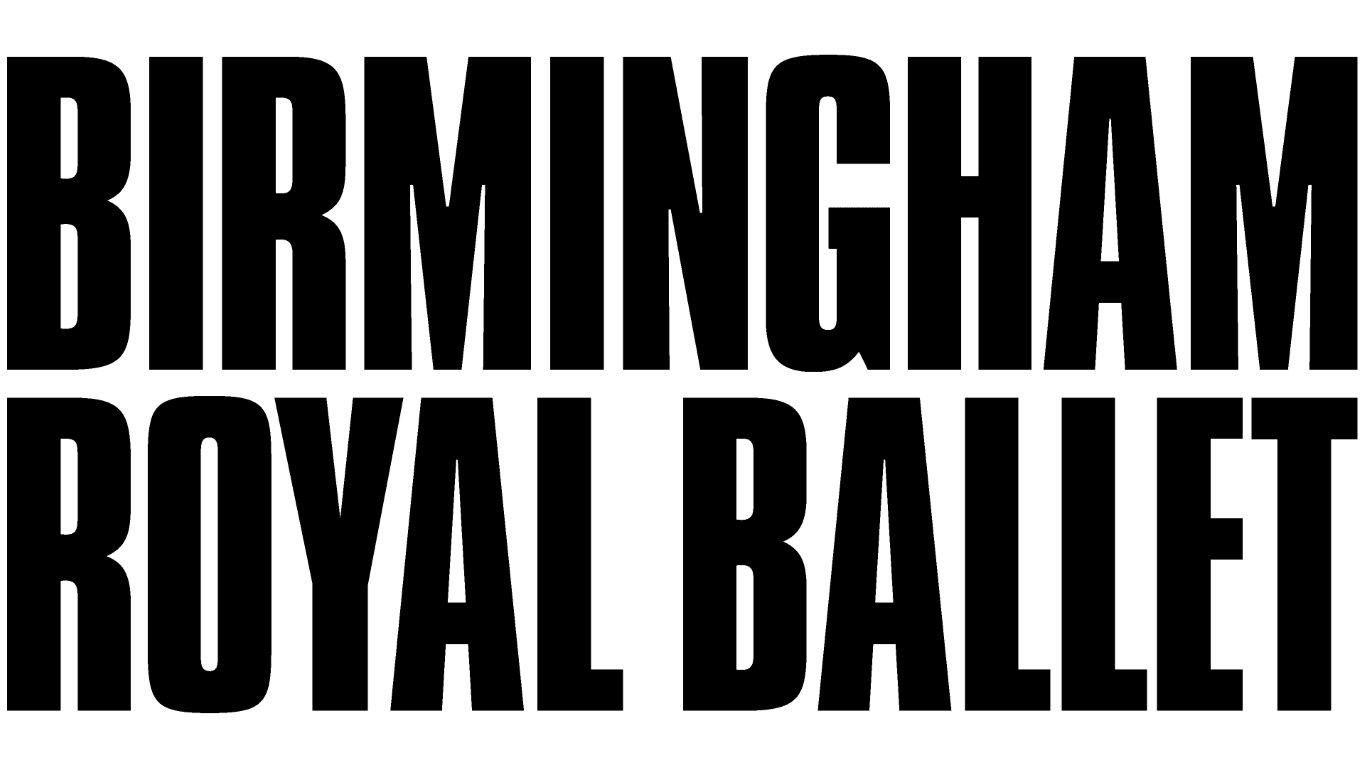

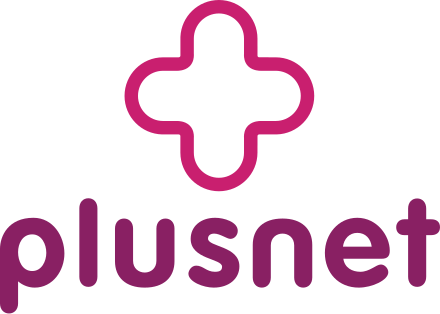



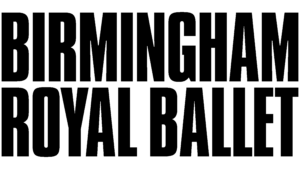

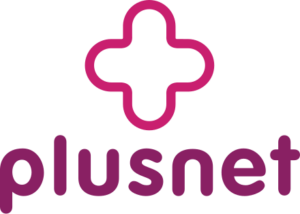
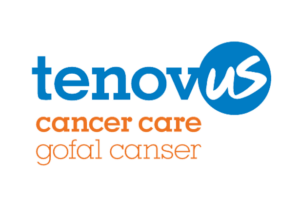









 © 1990-2026 Systematic Marketing Ltd
© 1990-2026 Systematic Marketing Ltd