If you’re a printer or graphic designer, the challenge of getting designs and layouts approved is often tricky. One extra name on the email list can cause a meltdown. If you’re working with a printer or graphic design agency, you may have experienced the pain of what happens when different people are viewing different versions on a project.
That’s why Approval Pipeline was invented – and now it’s just had a major upgrade!
If you haven’t taken a look at this system yet, it’s an online portal where every job can have multiple people involved. But instead of masses of emails (some of which get ‘eaten’ by the junk filters), everyone who logs in sees the most up-to-date version of the artwork. This means approval is given to the current version, not an earlier version – no email hell to negotiate!
Let’s introduce you to Approval Pipeline version 5
The latest version features:
Icons for action. You’ll find these self-explanatory and are easy to navigate so you can see what you need to with just one click. We’re all used to icons, social media uses them all the time, they make finding what you need is intuitive.
Integration with your MIS. If you run a management information system alongside Approval Pipeline you can add your MIS job numbers to your AP folders to ensure consistent cross-referencing.
File cloning to save time. When you start a new job for an existing client you can use the clone button to create a new folder with all the same members, with the same access and approval rights, but without the previous job’s documents. Just rename the clone and you’re ready to go.
Smart admin tools. You can set archive and delete options to specific numbers of days. When the last file in a folder is archived the folder will also be archived, which saves you time and effort. If you need files to remain live you can mark them as permanent so they don’t get automatically archived.
Sneak a peek! When you click on a file to download, you can sneak a quick peek to ensure it’s the right one by clicking on the filename. This displays the file in a popup so you can check before you download it.
One step approval. No need to download, review and then go back to the portal to enter approval (or reviews for amendment). Now the ‘step through’ button allows you to look at each document, alongside all the relevant information and approve or reject in situ.
Multi-page document approval: If you’re reviewing a multi-page document, like a brochure or programme, AP will separate all the pages so they can be approved one-by-one, whilst remaining in the original multi-page document.
If your printer and graphic design agency are not using Approval Pipeline – give them this link and make your approval process more effective and efficient.


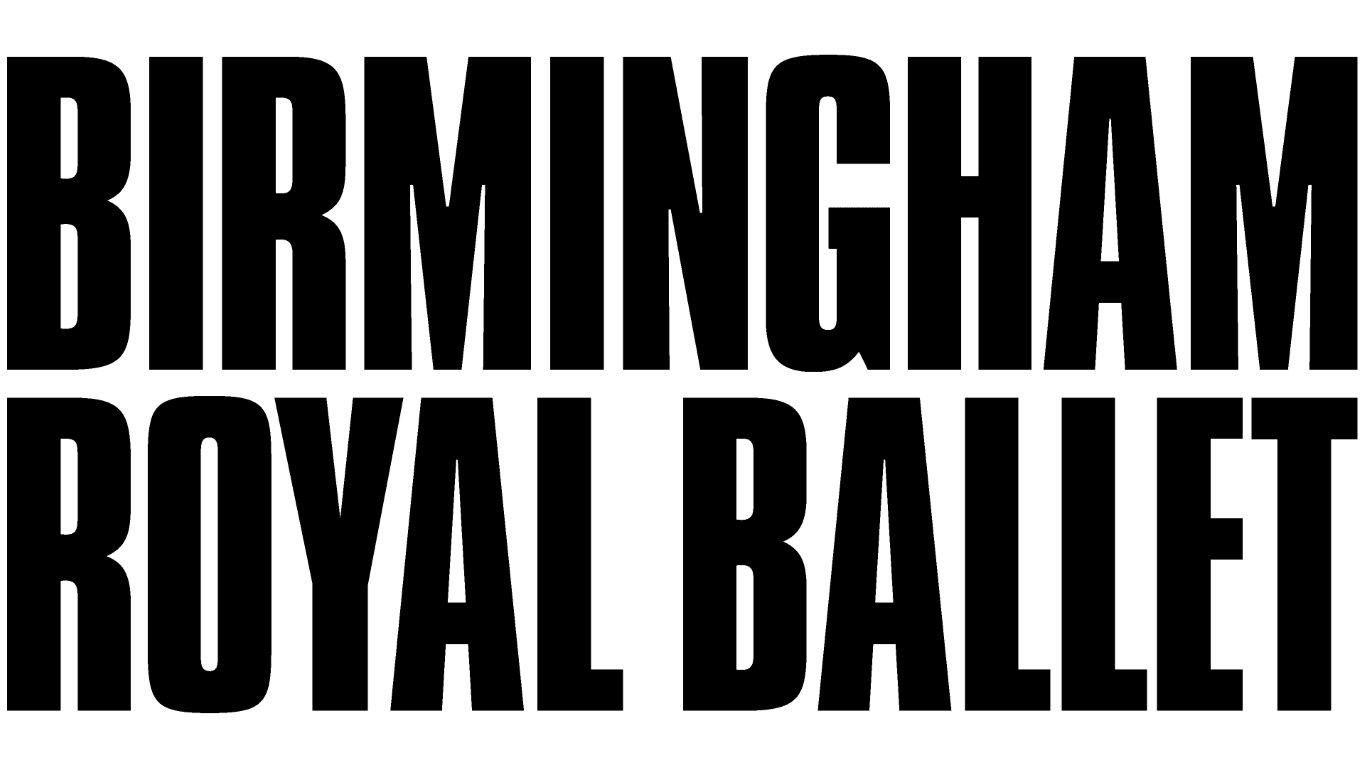

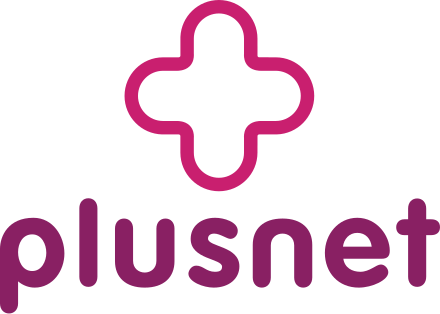






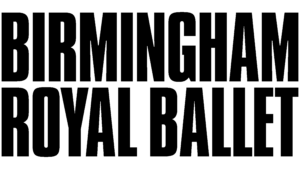

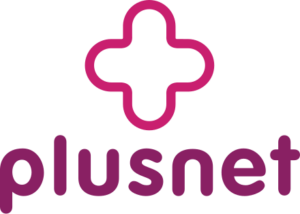
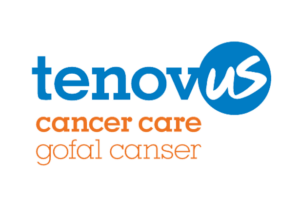









 © 1990-2026 Systematic Marketing Ltd
© 1990-2026 Systematic Marketing Ltd